Remotely re-tagging a Docker image
::: lead tl;dr: docker buildx imagetools create $SOURCE --tag $TARGET :::
Some managed app platform provides the ability to deploy images simply by pushing a Docker image to a predefined tag.
For example, DigitalOcean’s App Platform has this option:
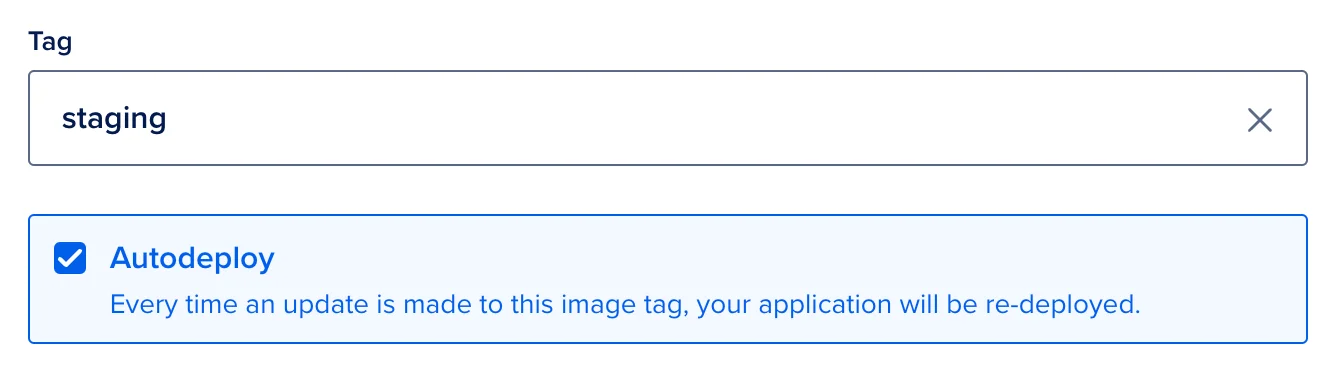
Usually one might do a
docker pull && docker pushin a deployment pipeline, but it’s a waste of bandwidth:SOURCE=registry.tld/service:commit-abcdef TARGET=registry.tld/service:staging docker pull $SOURCE docker tag $SOURCE $TARGET docker push $TARGETAlso, if the image is multi-platform, only the current platform will be retagged. This may be problematic if your CI runs on Intel but the deployment target runs on ARM e.g. Ampere or Graviton.
On some registries, they provide a CLI command to re-tag an image, but it’s specific to that platform. e.g. Amazon ECR, GCR.
Thanks to Francois Nel’s StackOverflow answer on the question “Add remote tag to a docker image”, now I know we can do this:
SOURCE=registry.tld/service:commit-abcdef TARGET=registry.tld/service:staging docker buildx imagetools create $SOURCE --tag $TARGETAnd it supports multi-platform images!