Watching livestreams together in a synchronized manner
When there is a WWDC or Google I/O livestream, we usually gather on a Discord server for a virtual watch party to react to the livestream.
Now here’s a problem most people face: Each person’s livestream is not in sync with each other. So sometimes some people spoil the rest of the groups. One workaround is to appoint someone to rebroadcast the livestream into Discord, but the video quality will be greatly reduced.
Now I found another workaround. Note that this only works with YouTube streams.
Utilizing the stats for nerds
When you watch a livestream on YouTube, right click and select Stats for nerds
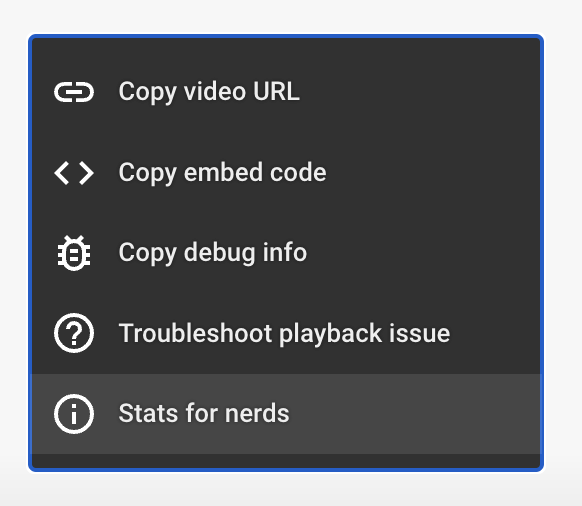
Inside, note the Live latency number.
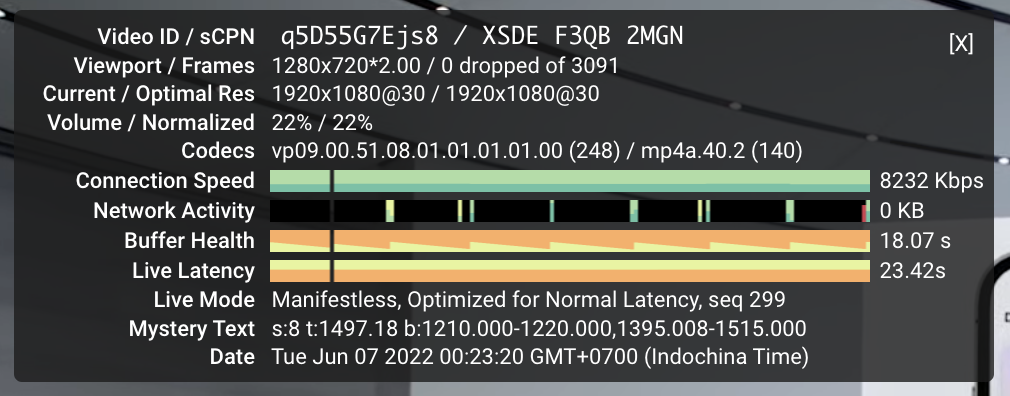
When you watch a YouTube livestream, this number will be about 20~25 seconds.
- By speeding up the video this number will go down.
- By slowing down the video this number will go up.
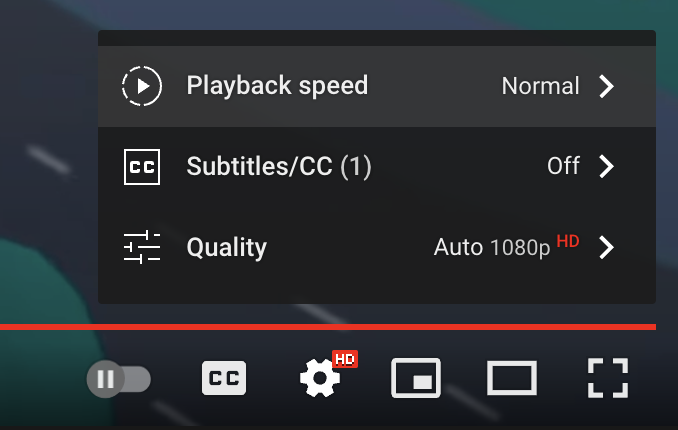
So all you have to do is to agree on a Live latency number (e.g. 15 seconds), and get everyone to adjust their videos to match that number.